Share, publish or export your label
Once your label is complete you will want to share it with the world. There are a number of ways to do this, each with varying levels of privacy protection.
Let's start with the options to embed the label in your website.
Embedding the full HTML (recommended)
We felt it was very important to offer a way of embedding a label in your website, but without that label connecting to our server every time a visitor looks at that label. That's why the basic embed option gives you a completely stand-alone bit of code. It contains the entire label and the styling information. That's why the code is a bit long.
There is a trade-off to the strong privacy protection: everytime you want to change the label, you will have to replace the embed code manually.
If you no longer want to display the label on your website, then you remove the embed code from it.
If you will be embedding the label in a lot of places, or suspect you may want to update the label regularly, there is a second option:
Embedding an iFrame (requires an account)
This option adds a small iFrame in your website. Think of it as a small window in your website through which users can see another website. In this case, the iFrame will show a page on the Privacy Label website. This page displays one thing: your label.
This means there will be a publicly visible page on privacylabel.org that display your privacy label. In fact, it displays the published version of your label. If you have an account, you will see a button asking you to publish the label. Whenever you press it, a copy of the label you are working on is made, and that is the one that will be made public.
You can then continue working on the label, and any changes you make will only be shown to the public once you press the publish button again.
You can also unpublish your label. The iFrame will then simply show an empty page explaining that the label is no longer public.
Sharing a link to the label
If you don't want to or can't embed the label in your own website, then you could create a link to it. There are a number of ways this can be done, although the short-code options come with some limitations.
Each of the options mentioned below will take you to a page on our website which will look something like this:
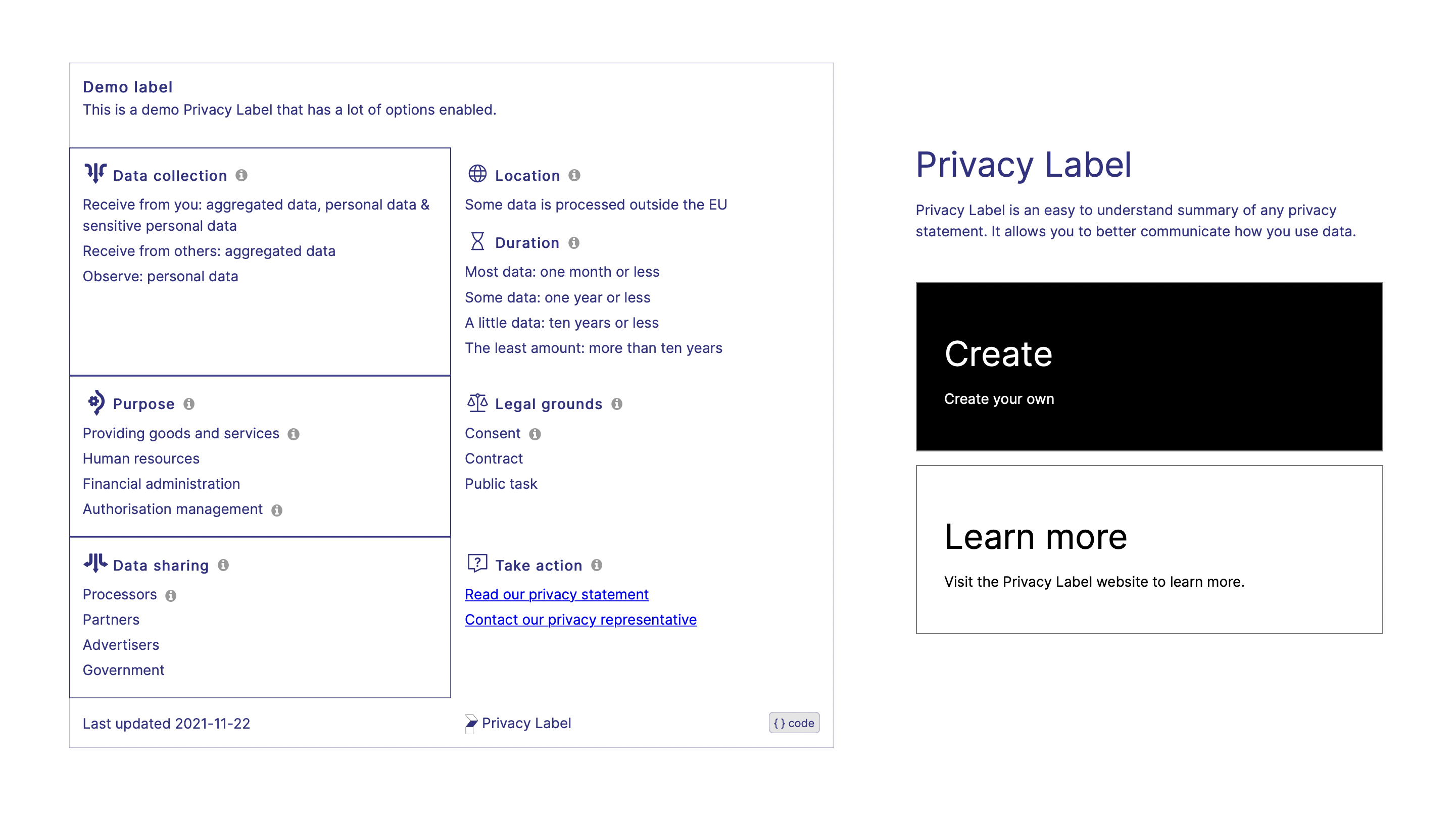
Link to your published label
If you have added some explanations to your label, then the best way to share a link is to create an account, and publish the label on our website. Once you publish the label if will be become publicly visible on our website. You will then be able to share a link to that page, which will look something like this:
https://www.privacylabel.org/label/922b1d8ca53e401d86c2djd3e6ftnro1futuakxjmkb2
You can also unpublish your label. From that point on, clicking on the link will show an empty page explaining that the label is no longer available from our website.
Shortcode link
Privacy labels can be described - to an extent - as a very short string of letters. For example, this code describes a privacy label:
es2YABCRAOB3D4ABCD5PUIA6STP7PAVG211123Z
The privacylabel.org website can expand such codes into into a full label. Try it:
https://www.privacylabel.org/code?en-gb2YABCRAOB3D4ABCD5PUIA6STP7PAVG211122Z
There are some limitations to these short codes. Because links on the internet cannot be longer than than 2000 characters, encoding the entire label into a link is not possible. For that reason these links cannot contain the explanations and explanation links that you may have added to your label. They can (barely) fit the title, description and information from the action section. If, for example, your action links are very long, then the shortcode might even become too long.
Try opening this slightly longer version of the short-code:
This text is set by default and is suitable for edit in real time. By default the drag and drop core feature will allow you to position it anywhere on the site. Get creative & Make Web.
Even though the short codes have limitations, the cool thing about them is that they don't require the label data to be stored on our server. If your label doesn't have any explanations, then such a short-code link might cover your needs.
Exporting your label
You can create a full backup of any label you're working on by saving it's "JSON code" to your computer. Each (online) label can also show you its underlying JSON code: click on the code button in the bottom right to reveal it.
You - or someone you give the code to - should also be able to load that code into any tool that can generate Privacy Labels according to our standard. For example, you can import these codes into our tool.
You can learn more about this standardised way of representing privacy labels on the JSON standard page.