What is a Privacy Label?
A Privacy Label is a clear and understandable summary of the information you would usually find in a privacy statement. Different versions of privacy labels can be found online, for example in the Apple App Store or the Google Chrome Extensions.
On privacylabel.org you can easily create a Privacy Label following our free and open standard. This Privacy Label consists of recognizable icons, fixed categories, standardized answers in bullet lists, and a table structure to clearly explain how an organization collects, processes, and shares data.
When should I create a Privacy Label?
Whenever you feel somebody could benefit from having a clear overview of how their personal data is handled. You can use Privacy Label as general privacy statement summary, or for a specific project, product, or service.
What’s the difference between a privacy statement and a Privacy Label?
Privacy Label is intended as a summary of your privacy statement. Privacy Label is, on purpose, not a substitute for a privacy statement. We believe the information in a privacy statement is very important. However, most privacy statements are not a nice and quick read. Privacy Label provides a high-level overview of the most important information. Privacy Label offers a possibility to link to the whole privacy statement for further explanation.
Why should I create a Privacy Label?
Information towards data subjects should be given at the time of collecting personal data from the data subject or as soon as possible after processing personal data from another source. Privacy Label offers a solution to do so. Privacy Label empowers you to take control of the way you inform your customers of the way their data is processed.
How do I create a Privacy Label?
Using our Label Maker, you can create your own Privacy Label through a step-by-step guided process.
There are three ways to start with creating a label. You can either start with a blank slate, pick a template that matches your needs or extract the code from an existing Privacy Label and use that as your starting point.
How can I share my Privacy Label?
The easiest way to share your Privacy Label is by embedding the generated code in you existing website. You can use Privacy Label as general privacy statement summary, or for specific projects, products or services. You can also place it underneath a questionnaire or print a hard copy to give to a data subject.
For now the easiest way to do that is by creating a PDF from the Print-dialog in your browser, or by making a screen capture.
Is there an easy way to manage multiple labels?
Yes! You can create an account to easily manage different labels in our Label Maker.
I like your icons and illustrations, can I use them?
Yes, feel free to use our illustrations following the guidelines of the license they were published under. Check out our GitHub to find the specifics.
Can I customize the generated Privacy Label?
A generated Privacy Label automatically adapts to the style of the website you embed it in. If you’d like to change the style you can target the styling of the Privacy Label in the CSS of your website.
Why is the Privacy Label structured this way?
Because the collective of privacy experts that contributed to Privacy Label found that this was a clear way to provide a structured and universal summary for communication about data processing. You can find out more about the structure in our explainer.
Is Privacy Label GDPR-compliant?
Personal data must be processed lawfully, fairly and in a transparent manner in relation to the data subject. Organisations must provide information relating processing activities. The information should be provided in a concise, transparent, intelligible and easily accessible form, using clear and plain language. Privacy Label aims to help you communicate clearly about privacy towards your data subjects. Therefore, it helps your organisation in GDPR-compliancy.
Can I use Privacy Label internationally?
We designed the label in such a way, all possible outcomes are predictable. This means you just make a label once and we automatically translate it into all European languages. You can select the language when you create your Privacy Label in our Label Maker.
Is Privacy Label open source?
Yes. You can find the details for our licenses on at Github.
Is Privacy Label nonprofit?
Yes. Privacy Label in being developed with public funding by a consortium of organisations that care about privacy. It's an open standard, and its governance is being placed in a non-profit foundation.
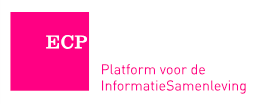



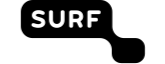
I like what you’re doing, can I help in any way?
We welcome any help. And you can help out in many different ways. Visit our ‘Join’ page to find out how.